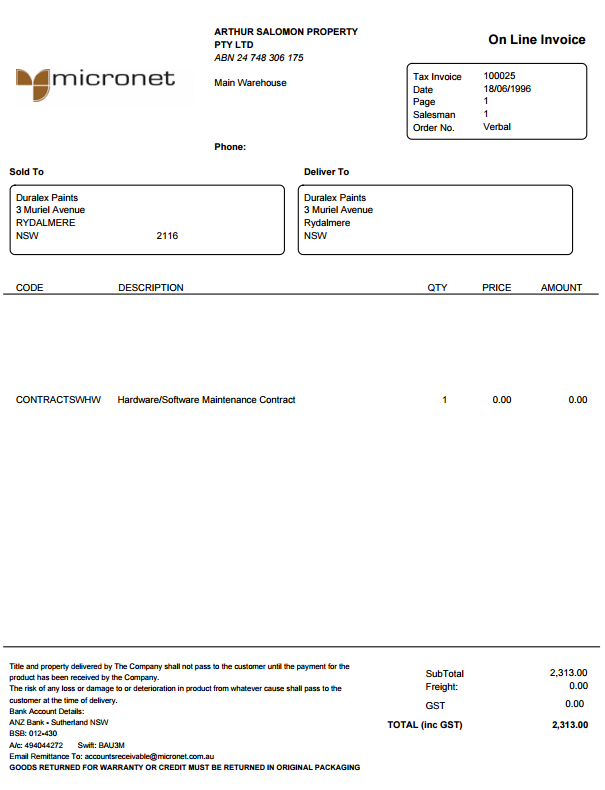![]()
Technical Tip
The order must have been created in Micronet ECOM to display as an invoiced order on the View Orders screen. To view other invoices, see "My Account".
You can reprint the tax invoice for an order that has already been shipped. You can only reprint orders with a status of Invoiced.
|
|
|
Technical Tip The order must have been created in Micronet ECOM to display as an invoiced order on the View Orders screen. To view other invoices, see "My Account". |
Refer to "View Orders".
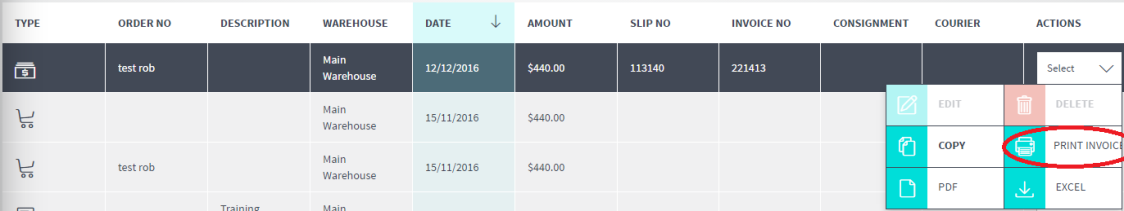
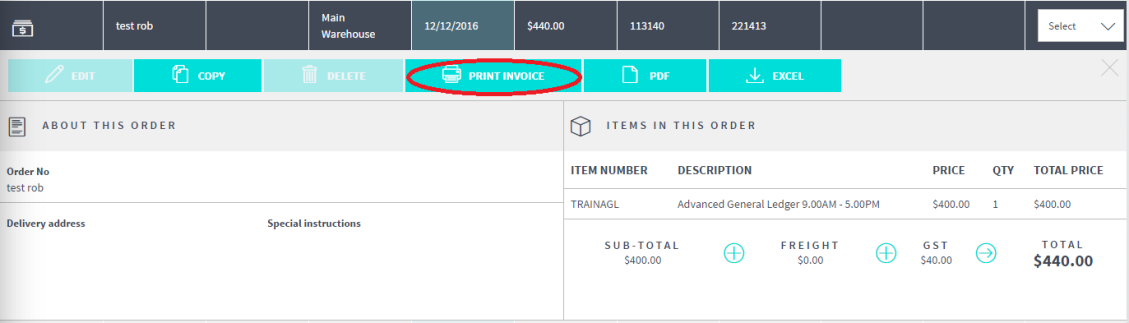
Micronet reprints the invoice and displays it on the screen as a PDF file.